HOW TO START BLOGGING FROM YOUR MOBILE: A STEP-BY-STEP GUIDE

Blogging from a mobile device is an excellent way to create and manage your blog on the go. With advancements in mobile apps and responsive platforms, you can write, publish, and promote blog posts directly from your smartphone. Whether you’re a beginner or an experienced blogger, this guide will show you how to blog effectively using your mobile device.
Table of Contents
- Why Blog from Your Mobile?
- Choosing a Mobile-Friendly Blogging Platform
- Setting Up Your Blog on Mobile
- Essential Blogging Apps for Mobile Users
- Writing Blog Posts on Your Smartphone
- Optimizing Images and Media for Mobile Blogging
- Using SEO Tools on Mobile
- Managing Blog Comments and Interactions
- Promoting Your Blog from Your Phone
- Tips for Mobile Productivity in Blogging
- Monetizing Your Blog on Mobile
- Common Challenges and How to Overcome Them
- FAQs About Blogging from Mobile
1. Why Blog from Your Mobile?
Blogging from a mobile device offers:
- Convenience: Write and publish content anytime, anywhere.
- Ease of Use: Intuitive apps and mobile tools make blogging simple.
- Flexibility: Manage your blog without needing a computer.
2. Choosing a Mobile-Friendly Blogging Platform
Best Blogging Platforms for Mobile:
- Blogger: Offers a mobile app and responsive design for easy blogging.
- WordPress: The WordPress app lets you write, edit, and manage posts on the go.
- Medium: Simple, minimalist, and mobile-friendly.
- Wix: Their mobile app allows drag-and-drop functionality.
Choose a platform that suits your needs and integrates seamlessly with mobile apps.
3. Setting Up Your Blog on Mobile
Steps to Set Up a Blog on Your Smartphone:
- Download the app: Install the app for your chosen blogging platform (e.g., WordPress or Blogger) from the Google Play Store or Apple App Store.
- Sign Up or Log In: Create an account or log in to your existing one.
- Choose a Domain Name: Use a unique and memorable blog address.
- Pick a Theme: Select a mobile-responsive template that looks good on all devices.
- Configure Settings: Set up categories, menus, and other essential blog features.
4. Essential Blogging Apps for Mobile Users
Must-Have Apps:
- WordPress App: For writing and managing posts on WordPress blogs.
- Google Docs: Write drafts and sync them across devices.
- Canva: Create stunning graphics and blog banners.
- Grammarly Keyboard: For error-free writing on your smartphone.
- Google Analytics: Track your blog’s performance on the go.
5. Writing Blog Posts on Your Smartphone
Tips for Writing on Mobile:
- Use a reliable app with an autosave feature to avoid losing work.
- Break content into sections with headings and bullet points for readability.
- Write drafts offline if your internet connection is unreliable.
Recommended Tools:
- Google Docs or Notion: Write, edit, and save drafts.
- AI Writing Tools: Use apps like Grammarly or Jasper AI for suggestions.
6. Optimizing Images and Media for Mobile Blogging
How to Add Visuals from Your Phone:
- Use your phone camera to capture high-quality images.
- Edit photos with apps like Snapseed or Adobe Lightroom.
- Resize images using tools like Canva to ensure fast blog loading speeds.
Pro Tip:
Add descriptive alt text to images for better SEO.
7. Using SEO Tools on Mobile
SEO Apps for Bloggers:
- Yoast SEO: Offers mobile-friendly features for WordPress blogs.
- Ubersuggest: Research keywords and analyze competitors.
- Google Search Console: Track your site’s indexing and performance.
Mobile SEO Tips:
- Optimize titles and meta descriptions using keyword-rich phrases.
- Use mobile-friendly designs to improve the user experience.
- Test your blog’s performance with tools like Google PageSpeed Insights.
8. Managing Blog Comments and Interactions
Stay connected with your readers:
- Use blogging apps to moderate and reply to comments.
- Install push notifications to get updates on interactions.
- Encourage engagement by asking questions in your posts.
9. Promoting Your Blog from Your Phone
Social Media Promotion:
- Share posts on Instagram, Facebook, and Twitter using their apps.
- Use scheduling tools like Buffer or Hootsuite to automate sharing.
Messaging Platforms:
- Send blog updates via WhatsApp broadcasts or Telegram groups.
Email Marketing:
- Use apps like Mailchimp to send newsletters directly from your phone.
10. Tips for Mobile Productivity in Blogging
- Use Voice Typing: Dictate blog ideas to save time.
- Work Offline: Draft posts without internet access and upload them later.
- Set Alarms or Reminders: Stay consistent with your posting schedule.
11. Monetizing Your Blog on Mobile
How to Monetize:
- Affiliate Marketing: Add affiliate links to your posts directly via mobile.
- Google AdSense: Track ad performance using the AdSense app.
- Sponsored Content: Collaborate with brands using email and social media apps.
- Selling Products: Use e-commerce integrations like WooCommerce for WordPress.
12. Common Challenges and How to Overcome Them
Challenge
Solution
Small Screen Size
Use a Bluetooth keyboard for easier typing.
Limited Processing Power
Stick to lightweight apps and tools.
Internet Connectivity Issues
Draft posts offline and publish later.
13. FAQs About Blogging from Mobile
Q1. Can I start a blog for free on mobile?
Yes, platforms like Blogger, WordPress.com, and Medium allow free blogging.
Q2. Is mobile blogging as effective as desktop blogging?
Yes, with the right apps and tools, you can achieve the same results as desktop blogging.
Q3. How do I ensure my blog looks good on mobile devices?
Use a mobile-responsive theme and preview your posts before publishing.
Q4. What apps can I use to track my blog’s performance?
Google Analytics and Jetpack are excellent apps for tracking traffic and engagement.
Q5. Can I monetize my blog entirely from my phone?
Absolutely! Use apps for AdSense, affiliate marketing, and sponsored content management.
Conclusion
Blogging from your mobile device is a convenient and effective way to share your ideas, grow your audience, and even make money. With the right tools, strategies, and consistency, you can manage all aspects of your blog directly from your smartphone. Start today and enjoy the flexibility of blogging on the go!






.jpeg)

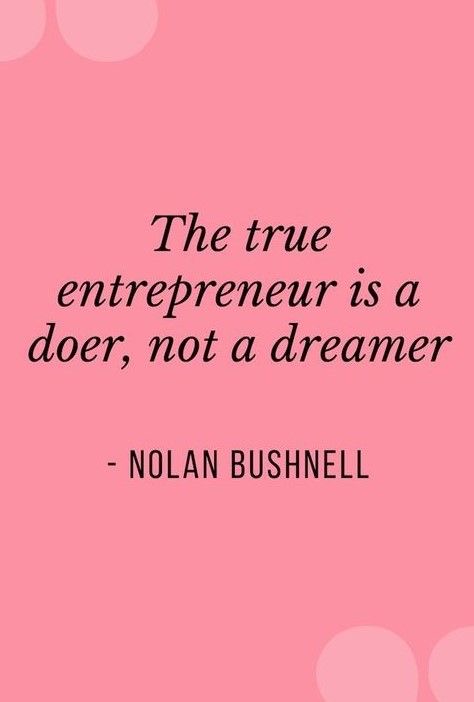

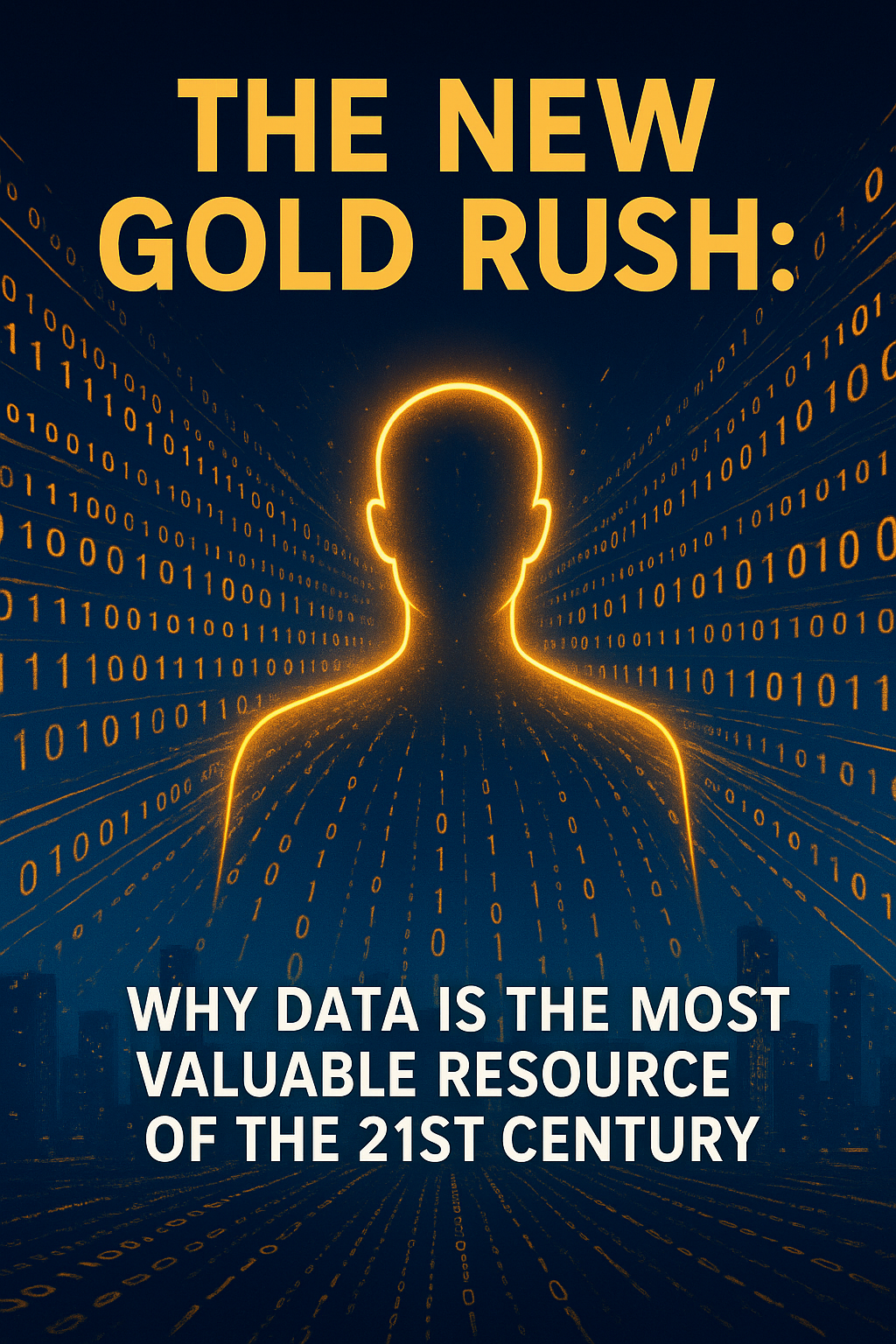
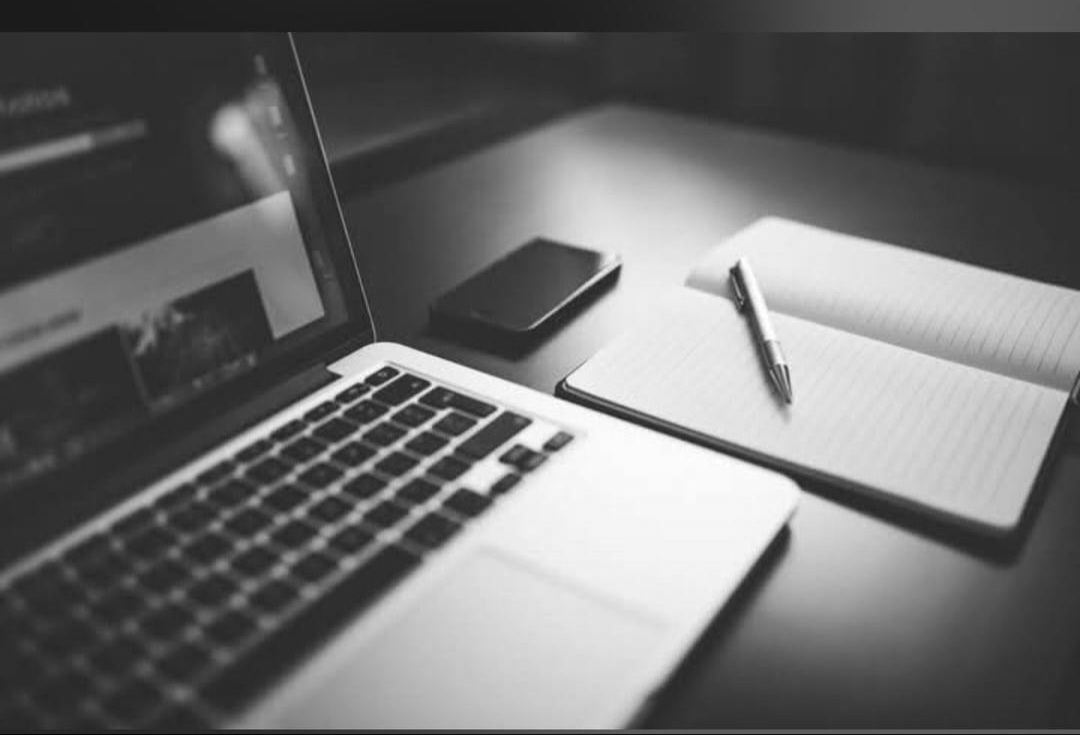


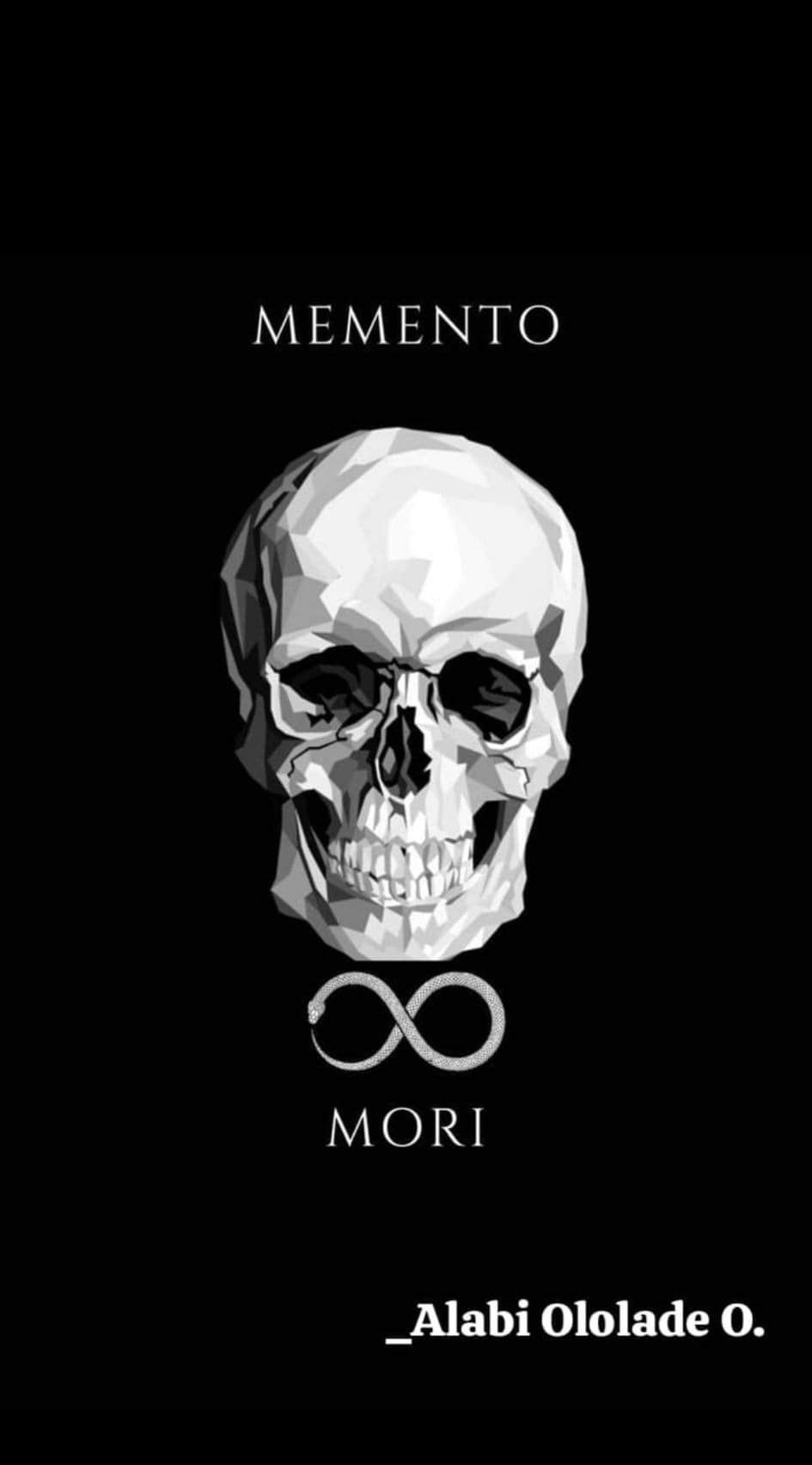

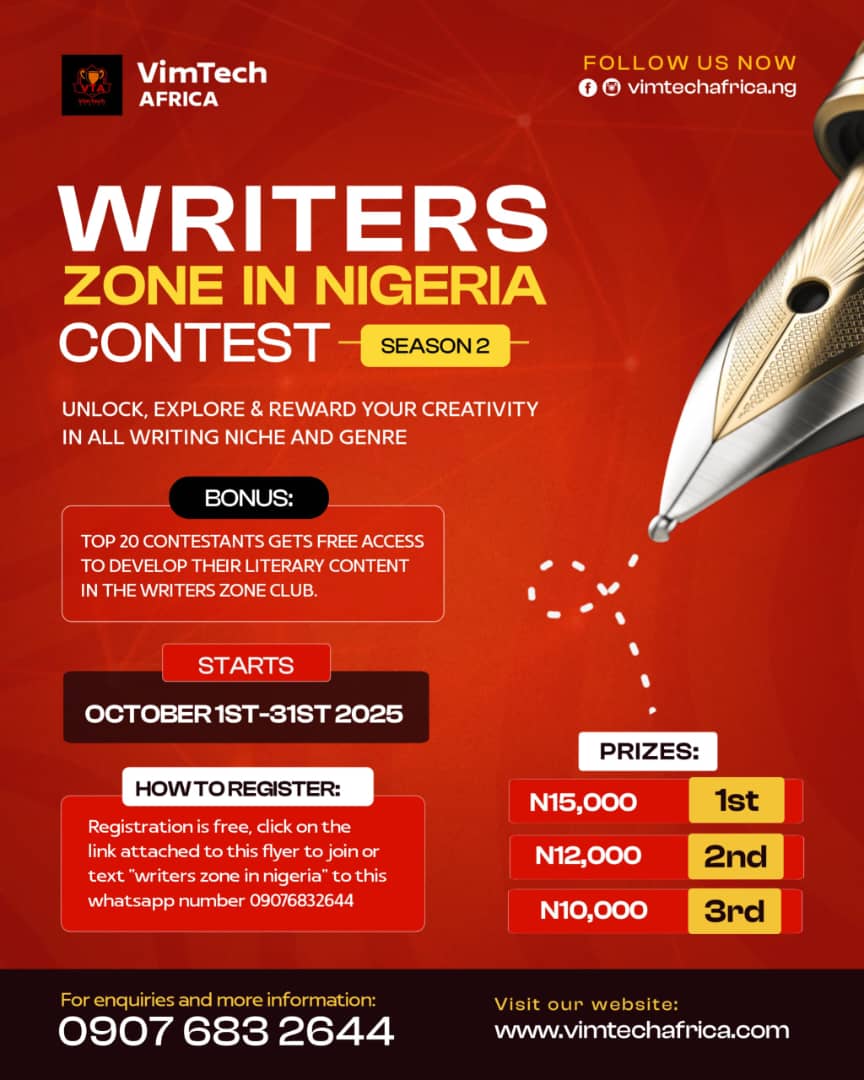




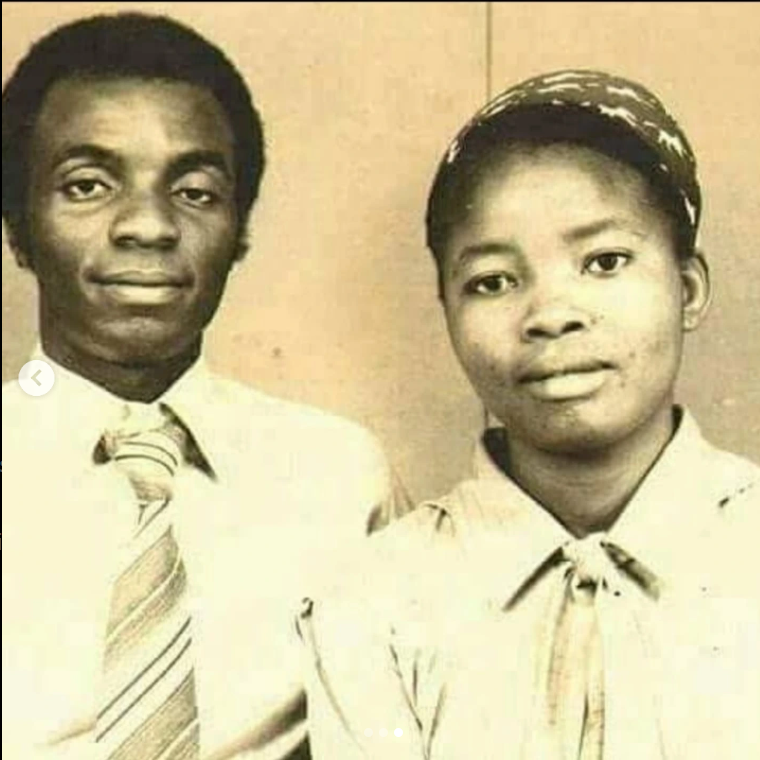








.jpeg)
.webp)








(0) Comment
(0) Comment